The Norwell smartphone app uniquely combines technology and exercise in a fun, motivating way.
Our Norwell smartphone app can be used on iPhone and Android.
Read more about our fitness app here:
By using the Norwell Outdoor Fitness app you can:
Fitness is for everyone, and our intuitive, outdoor fitness tools cover the need for fun exercise regardless of age.
Norwell Outdoor Fitness training concept also comes with fitness guides, QR codes and a smartphone app where you can see all types of training on each tool, keep track of your training and challenge each other via Facebook. – Deep down, we are all motivated by competing.
Our Norwell Fitness app and the QR codes at each station are useful tools that inspire exercise and provide full instruction to users. All our fitness tools use your own weight as resistance and are challenging and effective, regardless of fitness level.
As a result, the level of difficulty is tailored to each user. The aesthetic Danish design expressed in our fitness equipment is very appealing. The shape and stainless steel combine to create a highly transparent quality, which makes it suitable for any environment.
The Norwell Outdoor Fitness stations are constructed from our exclusive glass-blasted stainless steel which minimizes both vandalism and the need for maintenance.
Launch screen
The launch screen shows in 5 sec. before changing to the menu
1 – Menu screen
Choose between three options:
HOME – overview of your trainings. Also you can share/comment via Facebook. You can also share/comment on your workouts via Facebook.
EXERCISE – the map shows you where you are and where to find a Norwell outdoor fitness park near by you.
PROFILE – check in and share, and edit your image/profile.
2 – Map
The map shows you where you are, and where to find the closest Norwell Outdoor Fitness park.
3 – Stations in the park
After choosing a fitness park, the stations of the park appear, and you get the overview of equipment and the four training areas: Cardio (green), Strength (orange), Balance (red) and Stretch (blue). – Look for the colours. Next, choose an equipment, and click on it.
4 – Training
The screen now shows the exercises you can do on the station.
5 – Training videos
Clicking the exercise brings you to a short video, showing how it is done.
6 – Profile
Here you are able to sign in and keep track of your training; – also you can add your photo/edit profile.
7 – Registration / Home
When you are done training, you have an overview of location and time. Also you can comment/share your status with your friends. From there also share your status or comment on own achievements.
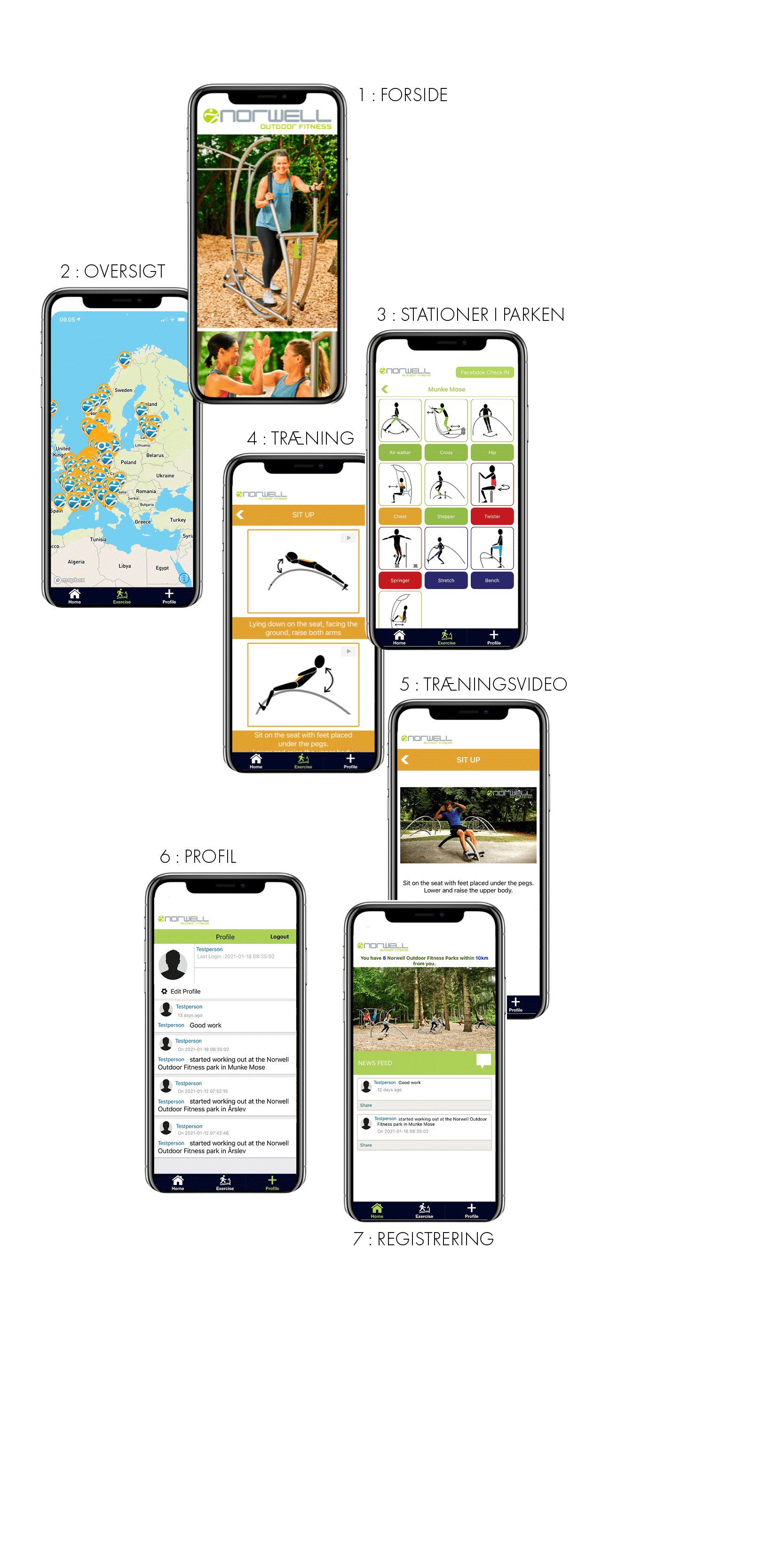
Let Norwell help you create and complete your outdoor project; – both as an open air fitness space and an outdoor play room for children.
Get advice directly from the supplier, from the layout proposal to the laying of safety surfacing, the installation and maintenance.

Sign up and be the first to get the Norwell news and information about all our innovative outdoor fitness equipment.
© 2024 Norwell